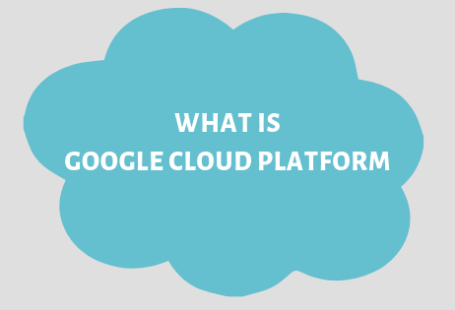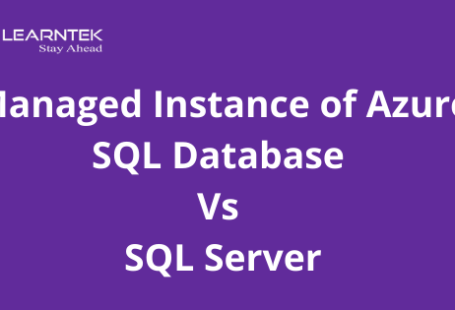Microsoft AZ-204: Developing Solutions for Microsoft Azure is a qualifying exam for the Microsoft Certified: Azure Developer Associate certification. The test is aimed at the individuals looking to demonstrate their skills in designing, building, and maintaining Cloud services and applications on Microsoft Certbolt Azure. These professionals are the Azure developers who have the responsibility of taking part in all stages of Cloud development, from prerequisites definitions, design, and development to performance tuning, deployment, monitoring, and maintenance.
The candidates for the exam may have one to two years of experience with Microsoft Azure. They should also be familiar with the programming languages supported by Azure. Their proficiency in Azure CLI, Azure PowerShell, Azure SDKs, data connections, compute and container deployment, data storage options, performance tuning, debugging, app authentication and authorization, as well as monitoring is also a requirement.
Overview of the Microsoft AZ-204 exam
This Microsoft certbolt exam evaluates your ability to perform technical tasks associated with the domains of the credential. The students will be required to develop Azure computer solutions, implement Azure security, and develop Azure storage. The test will also measure your knowledge and skills in monitoring, troubleshooting, and optimizing Azure solutions, as well as consuming Azure and 3rd-party services.
To register, you have to pay $165. This fee applies to the applicants in the USA. The residents of other countries can check the certification webpage for the details of applicable fees. You can take the test in English, Simplified Chinese, Japanese, and Korean, depending on your language preference. Please note that you will have to deal with about 60 multiple-choice questions in 150 minutes. Pearson VUE is the official administrator of the exam, which means that you have to register for the platform to schedule it.
Tips to pass the Microsoft AZ-204 exam
To prepare well for the test, first of all, you should download the exam blueprint for Microsoft Certbolt AZ-204 on the certification webpage. Then, you need to create a plan and get all the required materials to start your preparation. There are also several hints that we want to share with you. Let’s take a look at them.
- Practice how to manage Azure resources with CLI and C# SDKs
You need to understand how these tools work and the best way to know it is to practice managing resources with them. It is important to know that many questions will be from this domain. Therefore, you should know how to manage certbolt and set up Azure solutions with the tools. Of course, you don’t have to know everything about CLI, but you should get conversant with how to manage all the resources highlighted in the exam objectives.
- Use Microsoft preparation resources
Check the Microsoft Learning platform for great the study materials that can be helpful for your preparation. You don’t have to go through everything in detail. Rather, spend time to skim through each section. You will be surprised with the kind of helpful information you can find to help with your exam.
- Take practice tests
This is one of the most important aspects of your preparation. Work through the sample questions available on the official learning page and use practice tests from other websites. You should consider using exam dumps as well to improve your readiness for Microsoft Certbolt AZ-204.
Final words
In conclusion, we would like to ask you not to panic during the exam. It will be possible if you prepare seriously and put all your efforts into the task. So, even if you come across difficult questions, relax, and give it your best shot. You may not have the correct answers to all the questions, but if you prepare adequately, you get enough of them to get the passing score.