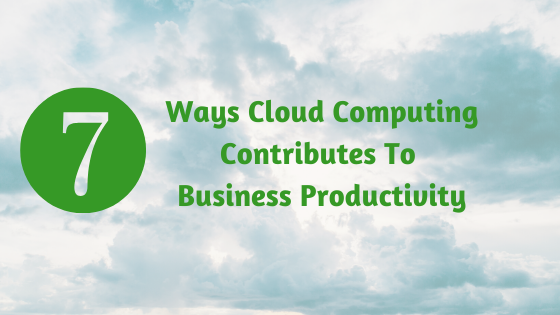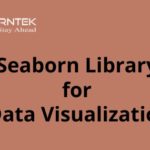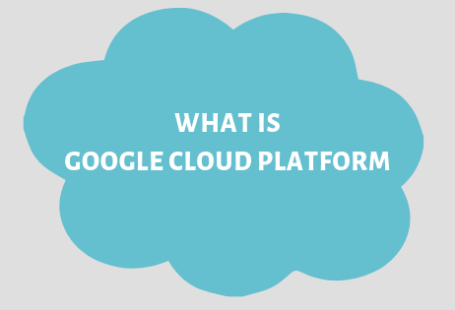After all the hard work that we do in the whole week, the best way to spend Sunday is to Netflix and chill!
We have all watched some series on Netflix or other platforms, but do you wonder how are you able to stream so much without downloading anything? This is simply the wonder of cloud computing.
In simple words, cloud computing refers to storing and accessing software, data and programs over the internet, instead of your computer’s hard drive. ‘Cloud’ is actually a metaphor for the internet.Every person uses cloud storage somehow or the other way. If you use a Smartphone, you are using cloud storage. For iPhone it is iCloud and for other phones, it is google drive.
According to the report, the cloud computing industry was estimated at just $24.65 billion in 2010. But, it has passed the benchmark of $100 billion and is looking to reach $150 billion by the end of 2020.
Technology has been a game-changer in modern world business. Technology comes with a change and the businesses that are able to adopt the change are generally seen to be successful. Basically any technology that is made is to overcome some problem or difficulty, the faster you lay your hands over it, the more chances you have to take the advantage. And the longer you resist it, the harder you will fall. This is the scene that happened to Kodak cameras.
Moreover, new technology always comes with better advantages, so why not use it? In the business, we wait for a time where we have the advantage and we are ahead of the competition, using the new technology can make this happen.
The cloud serves as an alternative to website hosting and storing data in a physical location. It enhances the company data’s stability and security and provides the company with flexibility, mobility and even helps in reducing costs.
As a business owner, it is important that you find solutions that are more effective and economical. Therefore, if you store or manage data in-house, you should consider shifting to cloud computing.
An article over at Inc.com points out that “companies that don’t take advantage of cloud computing will be in the minority in less than 6 years.”
Do you remember the struggles of storing your data in pen drives and hard disks? Now suppose that you have stored your data on a hard disk and you forgot it at home, what will you do? You have to go back to your home to have the data. The cloud will make this and much so much easier.
It just takes a few hours and clicks to start cloud computing and soon you can use it. You can pause or close it according to your cloud computing project scheduling.
Here are some ways on how cloud computing can contribute to your business productivity:
1. Cost Optimization:
Let’s say you have a website that sells Christmas trees and goods.
If you use traditional hosting, you will have to pay the hosting company a fixed amount every month, or if you have in-house hosting, there would be a fixed amount to maintain it.
You will have very little site traffic between January and September and there will be crowds visiting your website between September and December.
This may lead to slow loading of your website due to so much traffic. A slow website can be really bad for your business. It can hurt your business.
On the other hand,cloud computing works on a “pay as you go” basis. There is no commitment and you can change your subscription whenever you want to. Therefore, from January to September, you can pay very little and at your boom time, you can upgrade your subscription.
Moreover, you don’t have to buy big machines to store your data. This saves you money and space.
Profit can be increased by either increasing the sales or by lowering your cost. High fixed costs is a factor affecting productivity and higher sales. Adopting cloud-computing will help you in overcoming this factor.
2. More efficient collaboration:
The main reason why people are shifting to using cloud-computing is the reason that the data can be used anywhere and anytime. You just need a device that is connected to the internet, and just like that, you have access to all the data.
The key features are as follows:
- Instant access to files – as long as you have an internet connection
- Co-authoring of documents
- File syncing
- Version control
- Large file storage, downloads and uploads
It makes project execution and collaboration simple for the remote team.
3. Say bye to IT issues:
Using cloud computing means outsourcing the operational IT work to another company. This shifts the risk and burden of maintaining the in-house infrastructure to the provider cloud provider that you choose. There are now countless firmware and software updates that are an issue for the provider.
This way you are free from the resources and the time that is needed to maintain in-house servers. You can utilize the resources, people and time for some other important work.Therefore, using cloud computing eliminates IT issues from your business’s project roadmap.
4. Boost Security:
The hesitation that many people face while moving to the cloud is the misconception that keeping the IT operations in-house is safer than cloud computing. You can make your data more secure by using techniques like encryption, automation and device security.
Moreover, there is a lower risk of security in cloud computing as compared to maintaining a typical in-house server. The providers have a specific team dedicated to the security of the data.
5. Flexibility, functionality and efficiency:
Since the outbreak of coronavirus has limited travel and companies have kept stores closed, cloud computing allows you to work from home.
The business landscape is ever changing and it needs flexibility, but if you are bound to go to the premise to update information, how will you be able to cope up with the speed of the world?
Cloud computing allows you to work from anywhere and anytime, therefore you can enter the information just as you have one. This way you can get quick responses and better and speedy collaboration is established.
6. Disaster Recovery:
Let’s say you save all the data in your laptop. What will happen if the laptop gets stolen or crashed?
All the data and effort is lost.
But if you use cloud computing, you just have to worry about the laptop as all the data is safe. You can use another device to access the data.
But what will happen if the server that is being used to save the data is broken? If you have an in-house server, then to be saved from such a situation you have to buy and maintain a backup server. But, in case of cloud computing, you just have to pay for 1 server and you are provided 2 servers. One is the main server and the other one is a backup server. This keeps all your data and project scope safe.
7. Outsourcing:
As the data can be accessed from anywhere and the employees can work from anywhere, this allows you to employ talents from anywhere as well.
Therefore, you can hire the desired candidate from around the work. As the data can be updated in real-time, you two can work simultaneously from different corners of the world.You can also take advantage of hiring people from places that offer lower wage rates.