Description
The following topics will be covered as part of MultiCloud & DevOps Master Course Training.
Overview of AWS and Cloud Computing
Cloud Computing Fundamentals:
-
- Definition: Understanding what cloud computing is and its core characteristics (on-demand self-service, broad network access, resource pooling, rapid elasticity, and measured service).
- Deployment Models: Public cloud, private cloud, hybrid cloud.
- Service Models: Infrastructure as a Service (IaaS), Platform as a Service (PaaS), Software as a Service (SaaS).
AWS Overview:
-
- Global Infrastructure: AWS regions, availability zones, and edge locations.
- Key Services: Brief overview of core AWS services and their purposes.
- Pricing: Pay-as-you-go pricing model, free tier, and cost management tools.
AWS Management Console, CLI, and SDK
AWS Management Console:
-
- Interface Navigation: Dashboard, service sections, and resource management.
- Resource Creation and Management: Launching EC2 instances, setting up S3 buckets, and configuring IAM roles.
AWS CLI (Command Line Interface):
-
- Installation: Setting up AWS CLI on your machine.
- Configuration: Configuring access keys and default settings.
- Basic Commands: Commands for EC2, S3, IAM, etc., e.g., aws ec2 describe-instances, aws s3 ls.
AWS SDK (Software Development Kit):
-
- Overview: SDKs available for various programming languages (Python, Java, JavaScript, etc.).
- Basic Usage: Setting up the SDK, writing basic scripts to interact with AWS services (e.g., using Boto3 in Python to manage EC2 instances).
IAM (Identity and Access Management)
Introduction to IAM:
-
- Concepts: Users, groups, roles, and policies.
- Policies: JSON policy documents, IAM policy types (managed and inline).
Best Practices:
-
- Principle of Least Privilege: Grant only the permissions necessary for users or services.
- Multi-Factor Authentication (MFA): Enhancing security with MFA.
Hands-On:
-
- Create IAM Users and Groups: Assign appropriate permissions and policies.
- Define IAM Roles: Create roles for EC2 instances or cross-account access.
EC2 (Elastic Compute Cloud)
Overview:
-
- Instance Types: Understanding various instance types (compute optimized, memory optimized, storage optimized, etc.).
- Pricing Models: On-Demand, Reserved Instances, Spot Instances.
Managing EC2 Instances:
-
- Launching Instances: Choosing AMIs (Amazon Machine Images), selecting instance types, configuring network settings.
- Security Groups: Setting inbound and outbound rules for instance security.
Hands-On:
-
- Launch and Configure: Start an EC2 instance, configure security groups, and connect via SSH or RDP.
EBS (Elastic Block Store) and EFS (Elastic File System)
EBS (Elastic Block Store):
-
- Overview: Types of volumes (General Purpose SSD, Provisioned IOPS SSD, etc.), snapshots, and encryption.
- Use Cases: Data storage for EC2 instances.
EFS (Elastic File System):
-
- Overview: Managed NFS file system, use cases, performance modes, and lifecycle management.
- Access: Mounting EFS to EC2 instances and configuring access permissions.
Hands-On:
-
- Attach EBS Volume: Create and attach EBS volumes to an EC2 instance, configure file systems.
- Set Up EFS: Create and mount an EFS file system.
S3 (Simple Storage Service)
Overview:
-
- Buckets and Objects: Creating buckets, uploading objects, bucket policies.
- Storage Classes: Standard, Intelligent-Tiering, One Zone-IA, Glacier, etc.
Features:
-
- Versioning: Enable and manage object versioning.
- Lifecycle Policies: Automate object transition and expiration.
Hands-On:
-
- Create and Manage Buckets: Upload files, set permissions, and configure lifecycle rules.
VPC (Virtual Private Cloud)
Overview:
-
- Components: Subnets, route tables, internet gateways, NAT gateways.
- Network Security: Security groups, network access control lists (NACLs).
Hands-On:
-
- Create a VPC: Configure subnets, route tables, and internet gateways.
- Security Configurations: Set up security groups and NACLs.
RDS (Relational Database Service)
Overview:
-
- Database Engines: Amazon RDS supports MySQL, PostgreSQL, MariaDB, Oracle, SQL Server.
- Features: Automated backups, Multi-AZ deployments, read replicas.
Hands-On:
-
- Launch an RDS Instance: Create a database instance, configure security, and connect to the database.
DynamoDB (NoSQL Database)
Overview:
-
- Features: Managed NoSQL database, tables, items, attributes.
- Provisioned and On-Demand Capacity: Understanding throughput and scaling.
Hands-On:
-
- Create a DynamoDB Table: Define schema, add items, and configure indexes.
CloudWatch
Overview:
-
- Monitoring and Logging: Collecting metrics, logs, and events.
- Alarms: Setting up CloudWatch alarms to monitor metrics and trigger actions.
Hands-On:
-
- Set Up Alarms: Create and configure CloudWatch alarms for EC2 instances and other AWS resources.
CloudTrail and AWS Config
CloudTrail:
-
- Overview: Tracking API calls and changes in your AWS environment.
- Log Management: Accessing and analyzing CloudTrail logs.
AWS Config:
-
- Overview: Tracking configuration changes and compliance auditing.
- Rules and Compliance: Setting up AWS Config rules to monitor resource compliance.
Hands-On:
-
- Configure CloudTrail: Set up a trail, view logs.
- Set Up AWS Config: Configure rules and review compliance status.
AWS Well-Architected Framework
Overview:
-
- Pillars: Operational Excellence, Security, Reliability, Performance Efficiency, Cost Optimization.
- Best Practices: Guidelines and best practices for building well-architected solutions on AWS.
Assessment:
-
- Well-Architected Tool: Use the AWS Well-Architected Tool to review and improve architecture.
Azure AZ-104 System Administrator
Introduction to Azure and Resource Management
Overview of Azure:
-
- What is Azure?
- Key Azure services and solutions.
- Azure global infrastructure: regions, availability zones, and resource groups.
Resource Management:
-
- Creating and managing Azure resources.
- Navigating the Azure portal.
- Introduction to Azure Resource Manager (ARM) and resource groups.
- Basics of ARM templates: deployment and management of resources.
Azure CLI
Introduction to Azure CLI:
-
- Overview of Azure CLI and its purpose.
- Installation and initial configuration.
- Basic commands: az login, az group create, az vm create.
Resource Management with CLI:
-
- Managing virtual machines, storage accounts, and resource groups.
- Scripting and automation with Azure CLI.
Azure PowerShell
Overview of PowerShell Commands:
-
- Introduction to Azure PowerShell.
- Installation and setup of Azure PowerShell modules.
- Basic PowerShell commands: Connect-AzAccount, New-AzVM, Get-AzResource.
Practical Use Cases:
-
- Managing Azure VMs, storage, and networking.
- Writing and executing PowerShell scripts for automation.
Azure Virtual Machines
Introduction to Azure VMs:
-
- Overview of VM types and sizes.
- Creating and managing VMs using the Azure portal, CLI, and PowerShell.
- VM configuration: disks, networking, and security settings.
Advanced Topics:
-
- VM scaling: Availability Sets and Virtual Machine Scale Sets.
- Configuring VM backups and restoration.
- Troubleshooting common VM issues.
Azure Storage
Overview of Azure Storage:
-
- Types of storage accounts: Blob Storage, File Storage, Disk Storage, and Table Storage.
- Creating and managing storage accounts.
- Data access and management in Azure Storage.
Features:
-
- Blob Storage: containers, access tiers, and lifecycle management.
- Azure Files: setting up and managing file shares.
- Disk Storage: performance tiers and configuration.
Azure Networking
Introduction to Azure Networking:
-
- Overview of Virtual Networks (VNets), subnets, and network interfaces.
- Configuring Network Security Groups (NSGs) and Azure Firewall.
Advanced Networking:
-
- Configuring and managing VNets: peering, IP addressing, and DNS settings.
- Managing Network Security Groups (NSGs) and application security.
Azure Load Balancer and VPN Gateway
Azure Load Balancer:
-
- Overview of Load Balancer types: Basic and Standard.
- Configuring load balancing rules and health probes.
Azure VPN Gateway:
-
- Introduction to VPN Gateway and its functions.
- Configuring Site-to-Site and Point-to-Site VPN connections.
- Monitoring and troubleshooting VPN Gateway.
Azure Active Directory (AD)
Introduction to Azure AD:
-
- Overview of Azure Active Directory services.
- Managing users, groups, and roles.
- Authentication methods: Multi-Factor Authentication (MFA), Single Sign-On (SSO).
Integration:
-
- Integrating Azure AD with on-premises directories.
- Managing Azure AD applications and enterprise applications.
Azure Security Center and Key Vault
Azure Security Center:
-
- Overview and features: security policy, threat detection, and recommendations.
- Configuring security policies and monitoring security posture.
Azure Key Vault:
-
- Introduction to Key Vault: managing secrets, keys, and certificates.
- Creating and accessing Key Vault instances.
- Integrating Key Vault with other Azure services for enhanced security.
Azure Monitor
Overview:
-
- Introduction to Azure Monitor: collecting and analyzing metrics and logs.
- Configuring alerts and action groups.
Advanced Features:
-
- Setting up Application Insights for monitoring application performance.
- Using Log Analytics for querying and visualizing log data.
Azure Automation
Introduction to Azure Automation:
-
- Overview of automation services: runbooks, DSC, and automation accounts.
- Creating and managing runbooks for automating tasks.
Integration:
-
- Integrating Automation with other Azure services for orchestrated workflows.
Backup and Site Recovery
Azure Backup:
-
- Overview of Azure Backup services.
- Configuring and managing backup policies for VMs and other resources.
- Restoring data and managing backup storage.
Azure Site Recovery:
-
- Introduction to Site Recovery: disaster recovery and business continuity.
- Configuring replication and failover for VMs and physical servers.
Domain Management and Web Apps
Azure DNS:
-
- Overview of Azure DNS: domain registration and management.
- Configuring DNS zones and records.
Azure App Services:
-
- Introduction to Azure Web Apps and App Services.
- Creating and deploying web applications.
- Configuring scaling and performance settings for web apps.
DevOps
SDLC (Software Development Life Cycle)
Introduction to SDLC:
-
- Phases: Requirements, Design, Implementation, Testing, Deployment, and Maintenance.
- Models: Waterfall, Agile, Scrum, Kanban, DevOps, Continuous Delivery.
DevOps Integration:
-
- How DevOps practices enhance each phase of the SDLC.
- Continuous Integration (CI) and Continuous Deployment (CD) in the context of SDLC.
Git (Version Control)
Introduction to Git:
-
- Version Control Basics: What is version control and why it is essential.
- Git Overview: Key concepts (repositories, commits, branches, merges).
Git Commands:
-
- Basic commands: git init, git clone, git add, git commit, git push, git pull.
- Branching and merging: git branch, git checkout, git merge.
- Handling conflicts and resolving issues.
Git Workflows:
-
- Common Workflows: Git Flow, GitHub Flow, GitLab Flow.
Maven (Build Automation)
Introduction to Maven:
-
- What is Maven?: Build automation tool and its role in the DevOps pipeline.
- Maven Structure: Project Object Model (POM), dependencies, plugins.
Build Configuration:
-
- Creating and managing pom.xml files.
- Common goals and phases: clean, compile, test, package, install, deploy.
Advanced Topics:
-
- Maven profiles and multi-module projects.
- Integrating Maven with other tools and CI/CD pipelines.
Docker (Containerization)
Introduction to Docker:
-
- What is Docker?: Containerization and its benefits.
- Docker Components: Images, containers, Dockerfile, Docker Compose.
Basic Commands:
-
- Managing Containers: docker run, docker ps, docker stop, docker rm.
- Managing Images: docker pull, docker build, docker rmi.
Advanced Docker:
-
- Writing Dockerfiles and building custom images.
- Using Docker Compose for multi-container applications.
Kubernetes (Container Orchestration)
Introduction to Kubernetes:
-
- What is Kubernetes?: Container orchestration and its importance.
- Kubernetes Architecture: Pods, Nodes, Deployments, Services.
Basic Commands:
-
- kubectl: kubectl create, kubectl get, kubectl describe, kubectl delete.
Advanced Kubernetes:
-
- Managing and scaling applications.
- Rolling updates and rollback strategies.
Helm (Kubernetes Package Management)
Introduction to Helm:
-
- What is Helm?: Helm as a package manager for Kubernetes.
- Helm Components: Charts, Repositories, Releases.
Basic Commands:
-
- Managing Charts: helm install, helm upgrade, helm rollback, helm delete.
- Creating and Managing Helm Charts: Customizing Helm charts for applications.
Ansible (Configuration Management)
Introduction to Ansible:
-
- What is Ansible?: Configuration management and automation.
- Ansible Components: Inventory, Playbooks, Roles, Modules.
Basic Commands:
-
- Running Playbooks: ansible-playbook.
- Creating and Managing Playbooks: Writing YAML playbooks for automation tasks.
Advanced Topics:
-
- Using Ansible with various modules and roles.
- Integration with other tools and systems.
Jenkins (CI/CD Pipelines)
Introduction to Jenkins:
-
- What is Jenkins?: Continuous Integration and Continuous Deployment.
- Jenkins Architecture: Master-Slave architecture, Pipelines, Plugins.
Basic Setup:
-
- Installing and configuring Jenkins.
- Creating and managing Jenkins jobs and pipelines.
Advanced Jenkins:
-
- Pipeline as Code: Writing Jenkinsfile for defining pipelines.
- Integrating Jenkins with source control, build tools, and deployment platforms.
Terraform (Infrastructure as Code) Overview
Introduction to Terraform:
-
- What is Terraform?: Infrastructure as Code (IaC) and its benefits.
- Terraform Components: Providers, Resources, Modules, State.
Basic Commands:
-
- Configuration and Deployment: terraform init, terraform plan, terraform apply, terraform destroy.
- Writing Configuration Files: Using HCL (HashiCorp Configuration Language) for defining infrastructure.
Terraform with AWS (VPC/EC2)
Terraform with AWS:
-
- Setting Up Providers: Configuring AWS as a provider in Terraform.
- Defining AWS Resources: Writing Terraform configurations for VPC, EC2, and other AWS resources.
Advanced Terraform:
-
- Managing state files and modules.
- Implementing Terraform workspaces and environments.
CI/CD with Jenkins and AWS/Azure
CI/CD Pipelines Integration:
-
- Setting Up CI/CD Pipelines: Integrating Jenkins with AWS and Azure for automated builds and deployments.
- Deploying Applications: Using Jenkins to deploy applications to AWS (EC2, Lambda) and Azure (App Services, Kubernetes).
Advanced CI/CD:
-
- Automated Testing: Incorporating automated testing in the CI/CD pipeline.
- Monitoring and Logging: Implementing monitoring and logging for pipelines and deployments.
MultiCloud & DevOps – Duration & Timings :
Total Hours – 100 Hours.
Training Type: Online Live Interactive Session.
Faculty: Experienced.
Access to Class Recordings.
Weekday Evening Schedule:
Start Date :Monday, February 9, 2026.
Duration: 13 Weeks
Days: MON – THU (4 Days/ Week)
Time – 8:30 PM to 10:30 PM (EST)
Inquiry Now
USA: +1 734 418 2465 | India: +91 7416031568








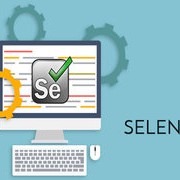


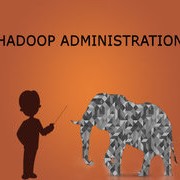
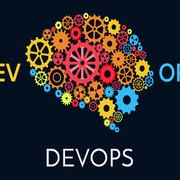

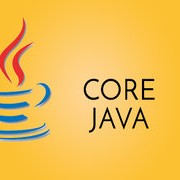

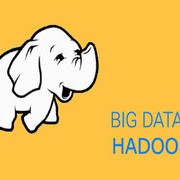







 +91 7416031568
+91 7416031568 +1 734 418 2465
+1 734 418 2465 info@learntek.org
info@learntek.org
Reviews
There are no reviews yet.