Description
What is MEAN Stack?
MEAN is an acronym for MongoDB, Express.js and Angular.js, all which function upon Node.js. This is a platform that allows one to build applications using code as little as possible while taking a solid view of all the components that comprises it. Moreover, writing the complete code from client to server using only JavaScript is like a dream come true for beginners who want working apps in a short period of time.
Why MEAN Stack?
Single Language Development
Cost-Effective
Free and Open-Source Components
Global Community Support
What you will learn from this course
- You will learn to Code a MEAN Stack Application
- Develop Single Page Applications
- Route the Single Page Application
- Write Express Back-End Web Services
- Consume Express Web Services
- Develop AngularJS Reusable Services, Filters and Directives
- Create and Query MongoDB Documents
Is this course right for you?
Web developers and entrepreneurs who want to build and test their own applications using MEAN, will greatly benefit from this MEAN Stack course.
Who can Attend MEAN Stack Course?
- Freshers who possess interest in web technologies
- Web developers and UI designers
- Professionals migrating to web application developments
- Seasoned professionals in several technologies
- Entrepreneurs who wish to create and test their own applications using MEAN Stack
Job Market Demand MERN STACK Developer or Programmer
The average MERN Stack Developer salary in the USA is $117,250 per year. Entry level positions start at $87,500 per year while most experienced workers make up to $146,250 per year. www.talent.com
Overall employment of web developers and digital designers is projected to grow 23 percent from 2021 to 2031, much faster than the average for all occupations. www.bls.gov (US U.S Bureau of Labor Statistics) .
The following topics will be covered as part of MEAN Stack Training.
Module 1: Web Development
What is Web Development, What is Mean Stack ?
Github
Module 2: HTML, CSS and Bootstrap
HTML
Introduction to HTML
HTML Elements, Attributes
Page Creation with Formatting Elements
Creating Links and Navigating, Redirecting Pages
Displaying the Images, Adjustment of Images along with
Content
Organizing data with Tables
Displaying data in Listings
Creating Forms and Layouts with Fields and Input
Implementing the Semantic Elements (latest HTML elements)
Working with Audio and Video (Media Objects)
CSS
Introduction to CSS
Implementing the Three Different ways of Styles: Inline,
Embedded and External to Html Content
Applying the Web Colors to Html Content in Three Different
ways: Direct Name, Numerical, and HexaDecimal
Applying different properties like: padding, margin, float, font,
border, background, etc.,
Applying the Display and Position properties, etc.,
Creating the Web Page with Content
Creating the Grid Layout with Sample Content with Responsive
Working with Media Queries
Bootstrap
Introduction to Bootstrap, Usage, Advantages
Discussing about different types of Resolutions
Implementing the Bootstrap Required Links into Web Pages
Create the Fixed Width, Fluid Width Web Pages
Implementing the Components of Bootstrap:
Tables, Lists, Forms, Images,
Modals, Tabs, Cards, Navigations
Module 3: Javascript and Typescript
Javascript
Introduction about Javascript, DOM etc?
Writing the Programs and Displaying the Data
Understanding about Keywords, Identifiers
Declarations: var, let, const
Implementing Statements: Decision Making Statements and
Loop Statements
Working with Arrays and Implementing with Examples
Understanding the Concept of Functions: Call and Define,
Functions with Parameters, Return Statement, Arrow Functions,
Call Back Functions
Implementing the Object Oriented Programming in Javascript:
What is Object, Class, Constructor, Method, Property etc., and
its terminology
Creating the concept with Class and Object includes the
Methods, Properties, and Accessing the Data
Proptotype, Closures concepts implementation
Promise, and Async and Await concepts implementation
Typescript
Typescript Introduction, Advantages of Typescript
Declaring Variables or Identifiers using let & const and
accessing them
Working with Decision Making Statements
Working with Loop Statements
Working with Functions
Understanding and Implementing Tuple Operators
Creating Interfaces, accessing with Objects
Creating Classes, Interfaces and Declaring Objects
Implementing Inheritance
Creating Custom Modules
Module 4: Angular
Introduction to Angular, Features, Advantages, Single Page
Application
Setting up the Env., and Creating the Angular Project
Understanding the Angular Project Flow, Precising the Folder
Structure
Creating the Components through Command or Manual and
Connecting to Project
Adding additional Dependencies through NPM, Installing or
Updating or Deleting the Packages or Dependencies according
to Project Requirements
Creating the Routing Concept with Group of Components
Working with Property Binding, Event Binding
Property Binding with One Way & Two Way
Implementing the Two Way Property Binding with Forms
Creating the Forms with Template Driven and Implementing
Form Validations with Regular Expressions using Pattern
Creating the Forms with Reactive Forms and Implementing
Form Validation with Regular Expressions using Pattern
Creating the Form with File Upload with Validation
Creating the Form with Adding Dynamic Elements on Fly Based
on the User Actions
Understanding the concept of Services, Creating the Services,
and accessing the Services into Components
Implementing the concept of Observables
Implementing the concept of Dependency Injection
Understanding the concepts of @Input() and @Output()
Decorators and Implementation
Understanding and Implementing the concept of Directives
Working with Built-in Directives, Creating the Custom
Directives
Understanding and Implementing the concept of Pipes
Working with Built-in Pipes and Creating the Custom Pipes
Implementing the CRUD Operations
Implementing the concept of Lazy Loading
Implementing the concept of Life Cycle Hooks
Creating the Custom Modules and Implementing into the
Components
Creating the Single Page Application
Module 5: Node js and Express js
Node js
Introduction to Node js
What is NodeJs? Advantages of Node js
Traditional Web Server Model
NodeJs Process Model
Setup Dev., Environment
Install NodeJs on Windows, Mac and Linux
Working with REPL
NodeJs Console
Node js Modules
Functions
Buffer
Modules
Module Types
Core Modules
Local Modules
Module.exports
Node Package Manager
What is NPM?
Installing Packages Locally
Adding Dependency in package.json
Installing packages globally
Updating packages
Creating Web Server
Creating Web Server
Handling Http Requests
Sending Requests
File System
Reading a File Asynchronously / Synchronously
Writing a File Asynchronously / Synchronously
Opening a File
Deleting a File
IO Operations
Debugging Node js Application
Core Node js Debugger
Debugging with Visual Studio Code
Events
EventEmitter Class
Returning EventEmitter
Inhering Events
Express js
Introduction to Express js
Env., Setup of Express js
Creating a Sample Program in Express js
Creating a Static Routing & Dynamic Roting
Working with HTTP Methods
Creating the URL Building
Using Middleware Functions
Creating a Templating
Working with Static Files
Parsing Form Data
Parsing & Fetching & Connecting with Database
Cookies & Sessions
Authentication
RestFul Api’s
Scaffolding
Error Handling
Debugging
Module 6: MongoDB
Introduction to MongoDB
Differences between Sql vs NoSql
Features & Advantages of MongoDB
Installing MongoDB along with Compass
Understanding the Terminology: Database, Collection,
Document, etc.,
Commands in MongoDB
Creating Database, Drop Database
Creating Collection, Drop Collection
Insert, Update, Delete the Documents
Writing Conditions while Retrieving, Updating the Documents
Data Aggregation
$match, $project, $group, $unwind, $sort, $limit, $set, $lookup
$count, $distinct,
Working with Indexes, Types of Indexes
Module 7: Creating the Project with MEAN Stack
Duration & Timings :
Total Hours – 100 Hours.
Training Type: Online Live Interactive Session.
Faculty: Experienced.
Access to Class Recordings.
Weekday Evening Schedule:
Start Date :Monday, August 19,2024.
Duration: 13 – 15 Weeks
Days: MON – THU (4 Days/ Week)
Time – 8:30 PM to 10:30 PM (EST)
Inquiry Now
USA: +1 734 418 2465 | India: +91 40 4018 1306








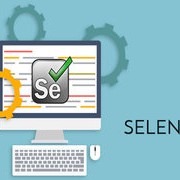


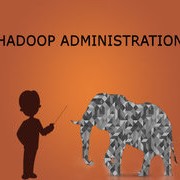
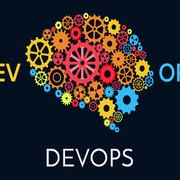

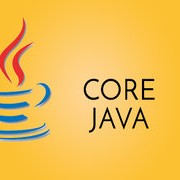

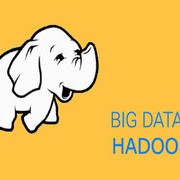







 +91 40 4018 1306
+91 40 4018 1306 +1 734 418 2465
+1 734 418 2465 info@learntek.org
info@learntek.org
Reviews
There are no reviews yet.