Description
Android Training – What is Android?
Android Training : Android is a mobile operating system developed by Google, based on a modified version of the Linux kernel and other open source software and designed primarily for touchscreen mobile devices such as smartphones and tablets. In addition, Google has further developed Android TV for televisions, Android Auto for cars, and Wear OS for wrist watches, each with a specialized user interface. Variants of Android are also used on game consoles, digital cameras, PCs and other electronics.
Why Android Training?
1) Better user interface
Android has been continuously developing and improving over the years unlike other platforms. The interface, if considered from the very beginning to now has come a long way. It has become more innovative and intelligent. The prime feature of this platform is the navigation buttons, which make it easier for the user to navigate around the phone. While IOS has only a single navigation button(Home button), Android offers back, menu and multitasking buttons, which provide a better user experience and therefore, producing the best mobiles.
2) Processor speed
Android phones have great speed because of high speed processors. The technology has taken us from dual core to quad core and even octa core now, because of which the number of applications that can be run have increased and that too with great speed.
3) Internet speed
With great internet speed, comes a great user experience. Smartphones have a comparatively simple algorithm backing them up and therefore the browser does not slow down. Also, Android browser comes with visual bookmarks, which is handy and smooth to use.
4) Applications galore
Supporting more than 5, 00,000 applications, Android gives users the option to explore more with the Google Play Store. It is a platform which does not limit itself to the host but allows people to upload and publish the apps created by them unlike other platforms. Google calendar, Google earth, Google voice, Google translate, Blogger and Chrome are some features exclusively related to these mobile phones.
5) Firmware
Changing firmware is easy. Simple updates are required which make it possible for users to easily install the updates which allow them to use more applications.
6) Multiple screen keyboards
You can easily change the screen keyboards. With one tab you can use multiple spelling suggestions. You can also add or delete a complete word.
7) Multi-tasking
The Android applications come with framework which provides all key APIs counting things like accessing the telephony system, sharing and receiving the data along with the notifications.
8) Greater fan base
Android has a much larger fan base compared to any other OS which in turn builds a great community of users which further implies more number of developers. Therefore, the best smartphone OS always has a backup and people can easily find someone to answer their queries.
Android Training : Section- 1
Introduction – What you should know
Installing Android Studio/Genny Motion Simulator
Preparing Android Device for development
Android Architecture
Understanding Project creature and structure
Understanding the AndroidManifest.xml file
Section- 2
Activity Life Cycle – Create and Manage Activities
Learn about Intents – explicit and Implicit
Understanding Security and Permissions
Resources – Creation and Utilization
Debugging Application – LogCat
Section- 3 – Lists and Adapters
Understanding units and layout.
Using layout managers. Building list controls/Custom list layouts
Working with text/button and other controls
Multiple Screen Support – Understanding screen sizes and density and alternate layout
Section- 4
Invoking interpolator/accelerometer
Graphics and Styling – Styles and Themes
Creating icons and nine patch drawables
Section- 5
Animation and Graphichs – frame by frame
Tween Animation and 2D Graphics
Building options menu and context menu
Building alert/progress and custom dialogs
Section- 6 Android MultiMedia
Creating a tabbed user interface
Setting Audio/Video playback
Accessing the camera and camera roll
Section- 7 Android Storage Options
Using shared Preferences/Preference activity
Using the SQLite database
Using the content providers
Section- 8 – Android – Google Play Services
- Google Play Services
Authorize Google+ API in Google API Console
Linking Android Project to Google API
Section- 9 – Publishing on Google Play
Using ProGaurd to remove Log Methods
Digital Signing your app
Prerequisites:
Core Java, Basics of Programming language
Duration & Timings :
Duration – 30 Hours.
Training Type: Online Live Interactive Session.
Faculty: Experienced.
For Upcoming Schedules Please Contact Us
Inquiry Now Discount Offer
USA: +1 734 418 2465 | India: +91 40 4018 1306







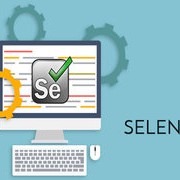


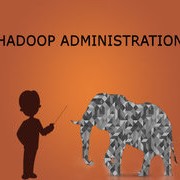
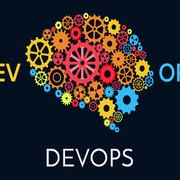

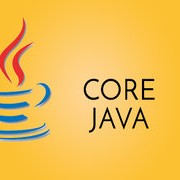

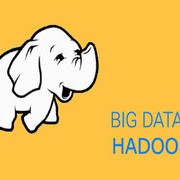







 +91 40 4018 1306
+91 40 4018 1306 +1 734 418 2465
+1 734 418 2465 info@learntek.org
info@learntek.org