Description
SharePoint Administration – General Introduction
SharePoint Administration – What is IIS
IIS Website & Web Application
Steps to Create Multiple Website on Port 80
What is Application Pool
What is AppDomain
What is ISAPI Filter / Extension?
Web Garden & Web Farm
HTTPS and SSL
Active Directory users and groups creation
Introduction to SharePoint
What is SharePoint?
Role of SharePoint Server in LAN.
High Level Features
Six Pillars of SharePoint
SharePoint 2013 benefits
Roles in SharePoint
Version History of SharePoint
SharePoint Editions
SharePoint Installation and Administration
Server Hardware & Software Requirements
Supported Browser on client
Types of Installation
Software’s to be Installed
SharePoint Site Hierarchy
SharePoint Site Hierarchy
Creating Web Application
Creating Site Collection and Top Level Site
SharePoint site Home Page.
Branding Site Look and Feel
Working with Quota Templates
Creating Site and Sub Site
Save Site as Template & Create Site using Template
SharePoint Administration – Lists
Introduction to Lists
Create Custom List
Add Custom Columns
Alert Me Option
Sort and Filter List
Create / Manage List View
Site Columns
Content Type
List Template
Metadata Navigation Settings
List Throttling
SharePoint Administration – SharePoint Designer
Introduction to SharePoint Designer 2013
Creating / Opening a site in SPD 2013
Creating / Customizing Lists and Libraries
Ghosted and Unghosted Pages
Understand Master Pages
Security – User Groups and Permissions
Authentication vs. Authorization
Creating users and groups in Active Directory
SharePoint Groups
Creating Custom Permissions Groups
Granting Permission to User/groups
To Create a Custom Permission level
To bind Users/Groups and Permission Level
Managing Permissions in Sub site.
Permissions for Lists / Libraries or List Items
To Set Site Confirmation and Deletion of unused sites
Managed Accounts
Allow Users to create their own site
Additional Security Features
Claim Based Authentication
How does Claims Based Authentication work?
Creating SQL Server Database for authentication using Membership and Role Provider
Creating Web Application using CBA.
Allowing Anonymous Access in a Web Application
Enable Form Based Authentication
Editing web.config of Web Application, Central Admin Application and STS
Zones in SharePoint
Creating an Alternate Access Mapping
Understanding Service Applications
What are Service Applications?
Benefits of Service Application.
Service Application Life Cycle.
Installing Service Applications and Associating with Web Applications.
List of Service Applications.
Enterprise Content Management
Introduction to ECM
Provisioning Managed Metadata Service Application
Term Store Management Tool
Enterprise Content Types
Document Sets.
Document Id Service
Content Organizer
Documents and Records Management
User Profile Service Administration
What is Social Computing?
Managing User Profiles
User Profile Service Application
Synchronization Service
Working with My Site
Activity Feed Job
Following Settings
Creating and Configuring Communities
Working with Audience
Administering and configuring Search
Purpose of Enterprise Search solution
Microsoft Server Side Search Products
What’s New in SharePoint Search Server 2013
Logical architecture for the Enterprise Search Components
Setting up Search Service Application
Configuring Crawler Settings
Queries and Results Settings
Search Administration at the Site Collection Level
Creating Keywords, Definitions, Best Bets and Synonyms
Creating Search Scopes
PowerShell
Overview of PowerShell
Pipelining of cmdlets
Windows PowerShell Scripts
Using .NET Objects
SharePoint PowerShell Snap-In
Creating/Managing a Web Application
Creating/Managing Site Collection and Site
Backup and Restore
Complete Backup of Web Application
Complete Restore of Web Application
Granular Backup of Site Collection
Exporting & Importing of List
Duration & Timings :
Duration – 30 Hours.
Training Type: Online Live Interactive Session.
Faculty: Experienced.
For Upcoming Schedules Please Contact Us
Inquiry Now Discount Offer
USA: +1 734 418 2465 | India: +91 40 4018 1306



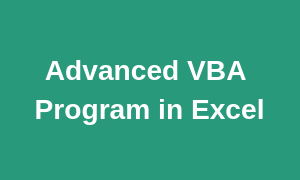




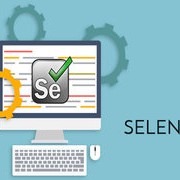


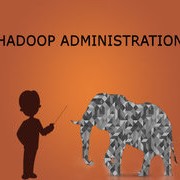
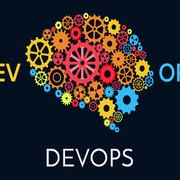

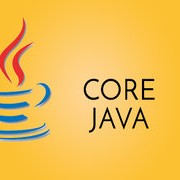

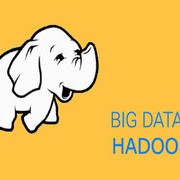







 +91 40 4018 1306
+91 40 4018 1306 +1 734 418 2465
+1 734 418 2465 info@learntek.org
info@learntek.org