Description
What is VBA ?
Every day we work with excel for various data analysis, reporting, creating invoices and other forms. This course will help you learn how to automate the entire manual, task in excel resulting in reduction of time, elimination of errors with impressive and interacting output using VBA.
Knowledge of VBA will place you at higher level compared to your co-worker and ease your work.
Course Benefit:
VBA is “Visual Basic for application”. It is a very powerful programming language that allows users to program macros to accomplish complex task within an application like Excel. With VBA for Excel you can develop small procedures (macros) that will make you professional life easier and allow you to do more in less time.
Using VBA you can accomplish a very complex task in Excel within very few minutes.VBA is very useful for client oriented work, for accountants, production, planners, production supervisor, sales people, financial analysts and other business data analysts. Complex analysis of data can be completed easily without any manual errors in very less time.
Chapter 1: Fundamentals of Programming 1st Stage
1. What is VBA?
2. Why VBA?
3. How VBA is Helpful?
4. Recording a macro?
5. Running a macro?
6. Editing a macro?
Knowing the VBA Editor:
a) Code Window
b) Properties Window
c) Object Browser
d) Project Explorer
e) Knowing the Toolbar & Buttons
7. How to Debug/Debugging Tools:
a) Code stepping
b) Immediate window
c) Breakpoints
d) Block commenting & un-commenting
8. Putting Objects to work:
a) Excel object Model
b) Objects
c) Collections
d) Methods
e) Properties
f) Events
g) Fundamental of programming 1st Stage:
i) Why we use Variables
ii) Variables
iii) Data type
iv) Object Variables
v) Life Time of Variables
vi) Logical operators
Chapter 3: Working with Excel Objects
Workbook:
1. Opening a new Workbook
2. Opening a Workbook from a particular Folder
3. Opening a Workbook using Windows get Open Dialog
4. Save & Save as method
5. Closing a Workbook
6. Deleting a File
7. Quitting an Application
8. Screen Updating
9. Protecting a Workbook
Worksheet:
1. Activate/Select a Worksheet
2. Delete
3. Protection
4. Add Worksheet/s
5. Delete Worksheet/s
Range & Cells:
a) Active Cell
b) Offset
c) Range
d) Selection
e) Clear Data
f) Auto filter
g) Advanced Filter
h) Sorting
i) Working with Build in Functions
j) Working with Formulae
k) Various other Methods& Properties
i) Practice Session
ii) Doubt Clear Session
Chapter 2: Fundamental of programming 2nd Stage
Looping:
1. For Loop…Next
2. For Each…Next
3. Do loop
4. Do While
5. Do Until
6. With….End Statements
Conditional Branching:
1. If…Then…Else
2. Select…Case
3. What is Procedures
4. Creating Procedures
5. What is Function
6. Built in Function
7. User Defined Function
8. Practice Session
9. Doubt Clear Session
Chapter 4: Working with Excel Objects. Continued
& Developing Front End in Excel
1. Pivots & Charts:
a) Create Pivots
b) Add/Modify Field to Pivot
c) Refresh Pivot
d) Auto Refresh All Pivots in a Workbook
e) Create Chart
2. Introduction to Forms
a) Form Properties
b) Form Control
c) Creation of a Data Entry Forms
3. Connecting Excel with other Office Applications:
i) Word
ii) Access
iii) Outlook
4. Error Handling in VBA
5. Practice Session
Duration & Timings :
Duration – 30 Hours.
Training Type: Online Live Interactive Session.
Faculty: Experienced.
Access to Class Recordings.
For Upcoming Schedules Please Contact Us
Excel is registered trademarks of the Microsoft Corporation Inc.
Inquiry Now Discount Offer
USA: +1 734 418 2465 | India: +91 40 4018 1306


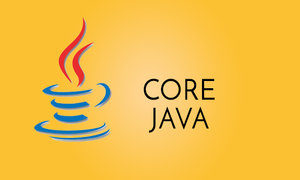





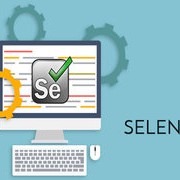


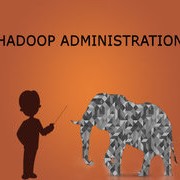
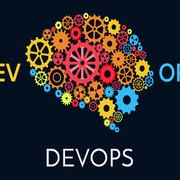

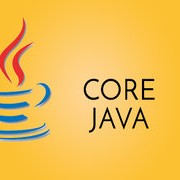

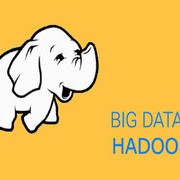







 +91 40 4018 1306
+91 40 4018 1306 +1 734 418 2465
+1 734 418 2465 info@learntek.org
info@learntek.org
Reviews
There are no reviews yet.