Description
kubernetes Training: Overview
kubernetes Training: This course covers kubernetes Training, which is the dominant container orchestrator. We will look at the history and evolution of Kubernetes and learn about different resources such as Pods, Services, Deployments, etc. This course also covers how to deploy, update, maintain microservices based applications on Kubernetes using various Kubernetes constructs. The course also discusses access methods, networking, logging and monitoring, and many more advanced topics. Throughout the course, hands-on exercises reinforce the concepts discussed.
Chapter 1: Course Introduction
Job Oppurtunities
Basic Cluster Architecture
Chapter 2: Basics of Kubernetes
Cluster Architecture in Depth
Chapter 3: Installation and Configuration
•Installation of Kubernetes in workstation
•Installation of AKS (Azure Kubernetes)
Chapter 4: YamL structure
Runt through the YAML file structure
Chaprter 5: Namespaces
•What is Namespace ?
•When to use Name spaces
•Working With Name Spaces
•What is context
•How to work with Context
Chapter 6: Labels and selectos
•What are Labels
•Working with Labels
•What are selectors
•Working with Selectors
Chapter 7: Node Selectors
Chapter 8: Jobs and Cron Jobs in Kubernetes
Chapter 9: Services
• Cluster IP
• NodePort
• Load Balancer
Chapter 10: Replica sets and Replicat Controller
• What is replicate set and Replica Controller
• How to create them
• How to achieve the pod reliability
• How to scale the pods on fly
Chapter 11: Persistent Volumes and Persistent Volume Claims
• What is storage Class
• How to define a Storage class
• What is Persistent Volume
• What is Persistent Volume claim
• How to create create Persistent Volume claim
• How to attach PVC to a pod
• How to create NFS PV/PVC
Chapter 12: Demon sets
• What is Demon
• How to configure Demon set
Chapter 13: Configmaps
• What is Config map
• How to create Config map
• How to map values to pods
Chapter 14: Secrets
• What is secrets
• How to create secret
• How to encrypt the snsitive data and pass them to pod while creation
Chapter 15: RBACS
• What is Role
• What is Role binding
• How to configure Role bindings for users
• What is Cluster role
• What is Cluster Role Binding
• How to configure the cluste Role bindings for users
Chapter 16: Deployments and Strategy
• What is Deployment
• How to create deployments
• What are the various strategies in Deployment
Chapter 17: KubeConfig
• How to manage Multiple Clusters using kubeconfig
Chapter 18: Helm Repository and helm Charts
• What is Helm Chart how to run Helm charts
• How to Navigate ito Helm Chart
• How to remove helm charts
• How to upgrade the helm charts
Chapter 19: Kuberenets in Azure
Chapter 20: Creating Aks cluster from command line
Pre-requisites :
Good understand of Docker & the cli is required. Check the Docker course content
Duration & Timings :
Duration – 30 Hours.
Training Type: Online Live Interactive Session.
Faculty: Experienced.
Weekday Session – Mon – Thu 8:30 PM to 10:30 PM (EST) – 4 Weeks. July 29, 2024.
KUBERNETES REVIEWS
For More Reviews
Inquiry Now Discount Offer
USA: +1 734 418 2465 | India: +91 40 4018 1306


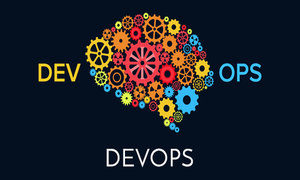



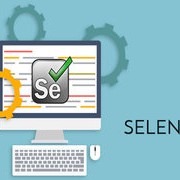


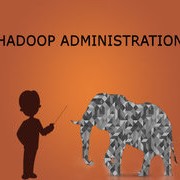
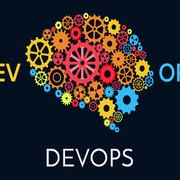

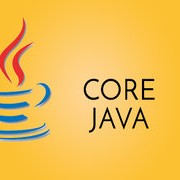

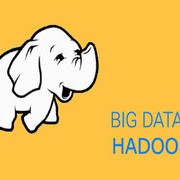







 +91 40 4018 1306
+91 40 4018 1306 +1 734 418 2465
+1 734 418 2465 info@learntek.org
info@learntek.org
Reviews
There are no reviews yet.