Description
What is RPA?
The process of automating business operations with the help of robots to reduce human intervention is said to be Robotic Process Automation(RPA).
To Elaborate :
Robotic are entities which mimic human actions are called Robots.
A process is a sequence of steps which lead to meaningful activity.
Automation is any process which is done by a robot without human intervention.
So, when we summarize all these terms together, then mimicking human actions to perform a sequence of steps, leading to a meaningful activity, without any human intervention is also known as Robotic Process Automation.
How RPA Works?
Well, let me tell you that RPA does not replace humans with actual robots.
But, there are softwares available in the market which let you configure automation workflows to automate your business operations.
How To Get Started With RPA?
You need to follow the below steps, to get started with RPA:
Step 1: Gain extensive knowledge about the history behind RPA. That is, learn all about Traditional Automation.
Step 2: Learn about RPA and the various Applications of RPA.
Step 3: Choose the process that you wish to automate, and retrospect about the process dependencies.
This is a way to make sure that your business doesn’t suffer loss while you are busy automating the task.
Step 4: Gain extensive hands-on experience in RPA Tools, such as UiPath, Blue Prism, and Automation Anywhere.
1.Introduction to Robotic Process Automation (RPA) and Blue prism
- What is RPA
- Goal of RPA
- Benefits of RPA
- Evolution of RPA
- Tools for RPA
- Introduction to Blue prism
2. Blue Prism -Process Studio
- Running a Process
- Basic Skills
- Process Validation
- Decision Stage
- Calculation Stage
- Data Items
3. Blue Prism – Process Flow
- Circular Paths
- Controlling Play
- Set Next Stage
- Breakpoints
- Collections and Loops
- Layers of Logic
- Pages for Organization
4. Blue Prism – Input and Output Parameters
- Input Parameters
- Stepping and Pages
- Data Item Visibility
- Data Types
- Output Parameters
- Start Up Parameters
- Control Room
- Process outputs
5. Blue Prism – Business Objects
- Object Studio
- Business Objects
- Action Stage
- Inputs and Outputs
- The Process Layer
6. Blue Prism – Object Studio -I
- Creating a Business Object
- Application Modeler
- Spying Elements
- Attributes
- Attribute Selection
- Launch
- Wait
- Timeouts
- Terminate
7. Blue Prism – Object Studio -II
- Write
- Press
- Attach and Detach
- Read
- Actions
- Action Inputs and Outputs
- Data Items as inputs
- Import and Export BOTS
8. Blue Prism – Windows Application – Spying modes – Actions
- User based business objects
- Notepad automation
- Win 32 mode spying
9. Blue Prism – Browser Based Application
- HTML Mode spying
- Automation with Google website
- Gmail automation
- Automate Calculator
10. Blue Prism – MS Excel VBO
- In built business objects
- Internal business objects
- Create instance action
- Open work action
- Get worksheet as collection action
- Excel operations like copy, paste, write, cut etc
11. Blue Prism – Currency Converter – Parent URL – HTML MODE
- Automation of Currency conversion application
12. Blue Prism – Passing Input parameters through collection
- Read from excel
- Create instance action
- Open work action
- Load data to collection
- Loops to process data from collection
13. Blue Prism – Control room – Scheduling – Release
- Move bots to server/control room
- Deployment
- Publish
- Available Process
- Available Resources
- Environment
- Scheduling
- Queues
- Environment variables
- Credentials
- Release package (.bp Release)
- Configure package
- Create Package
- Release
14. Blue Prism – Exceptions
- Exceptions
- Inbuilt exception (Calculation)
- Exception Type
- Exception stage
- Exception Details
- Recover
- Resume
- Exception Bubbling
15. Blue Prism – EMAIL-PO3_SMTP Automation
- Email automation
- Email Server configuration
- Attach files to email
- Multiple attachments
16. Blue Prism – Environment variable
- Local variables
- Global variable
- Credentials (Internal Business Object)
17. Blue Prism – Global Send Keys – Drop Down
- Use keypad short cuts
- Global send keys
- Global send key events
- Thick client application
- Thin client application
18. Blue Prism – Environment locking – Surface Automation
- Query Lock
- Acquire Lock
- Release Lock
- Surface automation
19. Blue Prism – Working with Data Base
- VBO – Connect with SQL Server
- Read data from Data base to collection
- VBO -OLEDB -Connect with other Data bases
20. Blue Prism – Work Queue Validation
- Create Queue
- Pending
- Locked
- Completed
- Exception
21. Blue Prism – Tags – Tags Filter – Defer Until – Process specific items
22. Blue Prism – Command prompt in blue prism
- VBO – Utility Environment
- Launch Command prompt
- Work with command mode and update/ work with note pad
Duration & Timings :
Duration – 30 Hours.
Training Type: Instructor Led Live Interactive Sessions.
Faculty: Experienced.
For Upcoming Schedules Please Contact Us
Inquiry Now Discount Offer
USA: +1 734 418 2465 | India: +91 40 4018 1306

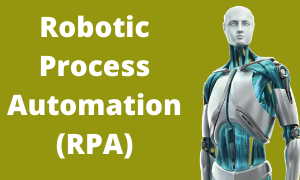
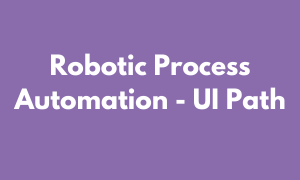



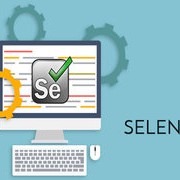


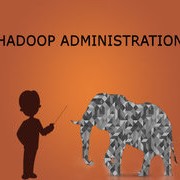
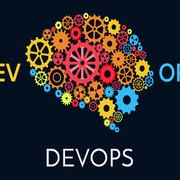

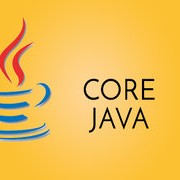

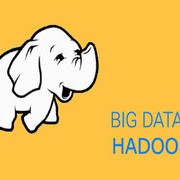







 +91 40 4018 1306
+91 40 4018 1306 +1 734 418 2465
+1 734 418 2465 info@learntek.org
info@learntek.org
Reviews
There are no reviews yet.