Description
What is Linux?
Just like Windows XP, Windows 7, Windows 8, and Mac OS X, Linux is an operating system. Linux is the best-known and most-used open source operating system. As an operating system, Linux is software that sits underneath all of the other software on a computer, receiving requests from those programs and relaying these requests to the computer’s hardware.
Why Linux?
It is completely an open source project. You can have a look at the source code of a Linux OS, one can customize the source code and create own copy of distribution and share with others. It is secure and can run on older computers.Linux supports almost all of the major programming languages and is perfect for Programmers.
1. Introduction To Linux
What is Operating System
Types of Operating Systems
History
Architecture
File System
2. RHEL 7 Graphical Installation
3. Basic Commands
Creating,removing,copying,moving,reading files and directories
4. VIM Editor
5. Links, Regular Expressions,Pipelines and I/O Redirection
6. Filters
Sed,grep, less,more, sort,cut etc.
7. File Permissions
Permissions to Owner,Group,others with read,write,execute access modes
8. User and Group Administration
Creating users and groups
Adding and Removing members to a group
Access Control List
Sudo Users
9. Network Configuration & Troubleshooting
Configuring IP address,ifconfig,resolving DNS etc
Troubleshooting using top, ping,telnet,netstat etc
10. Booting Process and Run Levels
11. Job Automation using Cron
12. Administrating Remote System
Remote access using ssh
Password-less authentication
Remote file transfer using SCP
13. Software Management
Manage Installed Software using RPM and YUM
Manage Processes and services
14. Backups and Restore
Tar,zip,gzip,bzip
15. Apache Web Server
Installation and Usage
Pre-Requisites :
- Basic Computer skills
- Desktop/Laptop with around 100 GB of space and 4GB of RAM
- Virtualization(VTX) desktop/laptop for installing virtual box/vm player
Duration & Timings :
Duration – 25 Hours.
Training Type: Online Live Interactive Session.
Faculty: Experienced.
Access to Class Recordings.
For Upcoming Schedules Please Contact Us
Inquiry Now Discount Offer
USA: +1 734 418 2465 | India: +91 40 4018 1306




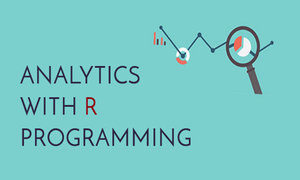



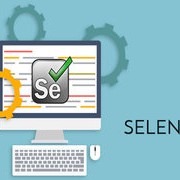


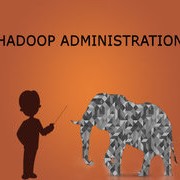
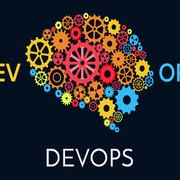

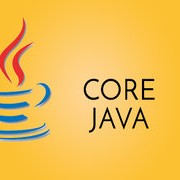

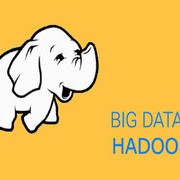







 +91 40 4018 1306
+91 40 4018 1306 +1 734 418 2465
+1 734 418 2465 info@learntek.org
info@learntek.org
Reviews
There are no reviews yet.