Description
The following topics will be covered as part of Base and Advanced SAS Programming.
Table of Contents
1 What is SAS?
2 Why SAS is popular in job market?
3 SAS Modules
4 How to download and install SAS Software (ODAMID) 5 SAS Tutorial for Beginners
6 Base SAS Tutorials
7 SAS Advanced : Proc SQL
8 SAS Advanced : SAS Macros
9 Practical Problem-Solving SAS Examples
10. SAS Interview Questions and Answers
11. Analytics Companies using SAS
12. SAS Graphs / Charts
BASE SAS
1. Importing data in sas
2. Creating or Modifying a Variable
3. Dropping variables from a data set in SAS
4. IF-Then-Else Statements
5. Where Statement and Dataset Options
6. WHERE vs. IF Statements
7. How Data Step and PROC SQL Works
8. Calculate Frequency Distribution with PROC FREQ
9. Specify a list of variables
10. Character Functions
11. SAS Date Formats and Informats
12. Date Functions
13. INTCK Function with Examples
14. INTNX Function with Examples
15. Convert Character Variable to Date
16. Convert Numeric Variable to Date
17. Proc Format
18. First. and Last. Variables
19. Proc Sort : Identifying and storing unique and duplicate values
20. Proc Means : A Detailed Explanation
21. Use of Multiple Set Statements
22. Joining and Merging in SAS
23. SAS Many to Many Merge
24. COALESCE Function
25. COMPGED Function
26. SAS Arrays and DO Loops
27. Proc Tabulate Explained,Proc Means Proc summary,Proc format.
28. Check number of observations
29. Send SAS Output to Excel
SAS Advanced : Proc SQL
1. Different joins (left right full join)
2. Combining Tables Vertically with PROC SQL
3. Insert Rows in the Table
4. Alter Table and Update Column
5. Proc SQL Self Joins
6. Connect to Teradata using SAS
7. Join on Multiple Columns
8. Join on Multiple Tables
9. Comparing two tables
SAS Macros
1. SAS Macro Programming
2. Different type of Macros. (7)
3. Difference between SYMPUT and SYMGET
4. Multiple Ampersand Macro Variables
5. Importing multiple excel files in a single dataset
6. Importing multiple excel sheets in a single dataset
7. Debugging Macros
Duration & Timings :
Duration – 30 Hours.
Training Type: Online Live Interactive Session.
Faculty: Experienced.
Access to Class Recordings.
Weekday Session – Mon – Thu 8:30 PM to 10:30 PM (EST) – 4 Weeks. March 6, 2023.
Weekend Session – Sat & Sun 9:30 AM to 12:30 PM (EST) – 5 Weeks. April 1, 2023.
Inquiry Now Discount Offer
USA: +1 734 418 2465 | India: +91 40 4018 1306


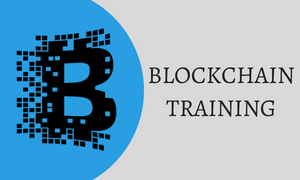




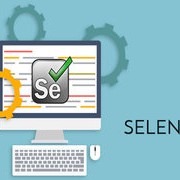


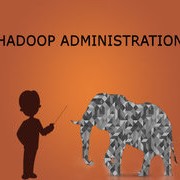
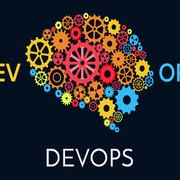

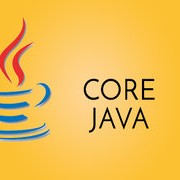

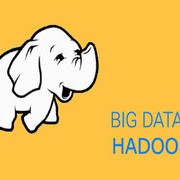







 +91 40 4018 1306
+91 40 4018 1306 +1 734 418 2465
+1 734 418 2465 info@learntek.org
info@learntek.org
Reviews
There are no reviews yet.