Description
UI Full Stack Developer Course Information
A full stack developer is a person who is comfortable with all the levels of the web development, which includes data modeling, business logic, API, MVC, user experience, user interface, knowing the needs of customers and business enterprise and much more.
The full stack developer training by Learntek is offered by the most well-known and qualified trainers with years of knowledge. They will hone the possibilities of the students by giving them the appropriate and sufficient knowledge to lead a prosperous career ahead.
The following topics will be covered in our UI Full Stack Developer Course
HTML, HTML 5, CSS, JavaScript, Angular 6, MongoDB, Node.js and Express.js
HTML (Hypertext Markup Language)
HTML Basics
Introduction
Overview and Prerequisites
What Is HTML and Basic of HTML
Parts in HTML Document
Editors
Basic tags
Elements
Attributes
Headings
Paragraphs
Formatting
Links
Head
CSS
Images
List
ables
Block and Inline Elements
Layout
HTML4 Drawbacks
HTML4 vs. HTML5
HTML 5 Introduction
Introduction to HTML 5 HISTORY
New Features and API
Why HTML 5?
What Is HTML 5?
HTML 5 Platform
What: Structural Elements
Structural Elements
HTML 5 Syntax and Semantics
Specifying the DOCTYPE
Specifying the Character Set
Specifying the Language
Optimizing scripts and links
HTML 5 Canvas
What is Canvas?
Create a Canvas
Canvas Coordinates
Canvas – Paths
Canvas – Text
Canvas – Gradients
Canvas – Images
HTML 5 SVG
What is SVG?
SVG Advantages
Differences Between SVG and Canvas
Comparison of Canvas and SVG
HTML 5 Drag/Drop
Introduction
Make an Element Draggable
What to Drag?Where to Drop?
HTML 5 Geolocation
Introduction
Locate the User’s Position
Handling Errors and Rejections
The getCurrentPosition()
Geolocation object
HTML 5 Video
Introduction
Video on the Web
How It Works?
Video Formats and Browser Support
HTML5 Video Tags
HTML 5 Audio
Introduction
udio on the Web
How It Works?
Audio Formats and Browser Support
HTML5 Audio Tags
CSS (Cascading Style Sheets)
Introduction to CSS
Why CSS?
Adding Some Styles
CSS Levels
Rules
Simple Selectors
Other Selectors
Specifying Property Values
Cascading and Inheritance in CSS
Introduction
The Cascade
Using the Cascade
Ordering Rules
Developer Tools and CSS
CSS Reset
Specificity
Specificity in Action
Inheritance
Inheritance in Action
CSS and the Box Model
Introduction
The Big Three
Border, Margin, Padding
Top, Right, Bottom, Left
Vertical Margins Collapse
Width
Display and Visibility
Styling a menu
Styling Text with CSS
Introduction
Font Collections
Using font-family
Font Selection
Font Styling
Text Properties
Layout with CSS
Introduction
Position
Relative Positioning
Absolute and Fixed Positioning
Float and Clear
2 Column Layout
3 Column Layout
JavaScript
Introduction to JavaScript
Introduction of JavaScript
Work Engins
What javaScript can do at browser side
Developer Console
IDE and Lightweight editors
Declaration syntax of javaScript
Statements
Comments
Popup Boxes
Alert
Confirm
Prompt
Variables, Arrays and Operators
Variables,Const,let
Operators
Arithmetic, Assignment
Comparison
Logical
Data Types
Number
String
Boolean
Null,Undefined
Typeoff Operator
Document Object Model DOM
DOM manipulation Functions
Conversion functions
Functions
Function and Callback
Return statement
Function declaration vs expression
Arrow Function
Conditional statements
if
if…else
if…else if…else
Switch
Loops
Object
Introduction to Object
Introduction to JSON
Copy by reference
Compare by reference
Const Object
Garbage Collector
Window Object Document Object Arrays
Associative Arrays
Array Properties and Methods
Advanced JavaScript
Date object
This object
Event object
State management
Cookie
Form validation
Expressions
Email validation
Dynamic functionalities of html controls
Code Quality and Debugging
Google Developer Tool
The source
Console
Developer console
Angular 6
Starting with Angular 6 Application
Angular vs Angular 2 vs Angular 6
Overview of Sample Application
Course Overview
Language Use for Development
Different Editor Overview
Environment setup for Angular 6
Installing an Angular 6 Application
Starting an Angular 6 Application
Hosting Angular 6 application using seed
Components in Angular 6
Introduction
Use of Component?
What is Component Class
Integrating Decorator
Implement and defining the Metadata
Importing Third Party Library
Creating first App Component
Loading/Bootstrapping App Component
Directives In Angular 6
Create Directive using Components
Binding/ Interpolation data in component
Implementing ngIf Directives
Implementing ngFor Directives
Templates and Interpolation
Design Template in Angular 6
Building the Component
Interpolation & Pipes/Custom Pipes
Binding property and values
Implement Input with Two-way Binding
Implement Events with Event Binding
ustom Pipes and Data transforming
Nested Components
Component inside Component
How to use Nested Component
Use @Input to Pass data in Nested Component
Use @Output to Pass data from Nested Component
Deep Inside Components
Interfaces Classes in Angular 6
Adding Styles to component
Different Lifecycle Hooks
dding Custom Pipes
ow to use Module Id
Dependency Injection and Service Angular 6
What is Dependency Injection
Design a Service
Build the Service
Injecting the Service
Adding Retrieving Data Using HTTP
Building API Link
Sending data in HTTP Request
Exception Handling
Observables from RXJS
Reactive Extensions
Subscribing data using Observable
Navigation and Routing Basics
How Routing Works
Configuring Routes
Tying Routes to Actions
Placing the Views
Angular6 Routing and Navigation
Sending Parameters to a Route
Activating a Route with Code
Authenticate Routes
Form Basic in Angular 6
Creating new angular-seed Project
Form and ngForm in Ang6
Stop Inbuilt Form Validation of Browser
Add bootstrap to Style Forms and Text Input
Use Radio Buttons in Form
Use Select and Options in Form
Use Checkboxes in Form
Binding Data in Angular 6 Forms
Use ngModel for 2-way binding
Data Binding in Angular6 Forms
Use Model Object
Binding Models
Data Binding in Select Control
Data Binding in Checkbox
Data Binding in Radio Buttons
Validate Form in Angular 6
Validation Classes
Properties of ngModel Validation
Display Error Messages in Form
Add Style Controls in Errors
Select List validation
Deep inside the Select Control
Enable/Disable Submit Button
Top Form Level Validation
Attributes of HTML 6
Posting Data using HTTP in Angular 6 Forms
Create Server Using Angular
Post a Form data in Angular Server
Event Handling in Form’s Submit
Adding Validation to form in Angular 5
Adding RsJx
Using Observable and a Subscriber
Send data to the Server
Handling Error
Dynamic Options for a Select Control
Third-party Form Controls
External Date picker in Angular6
Adding Time picker in Forms
Styling up ng5-bootstrap
Add Switch in Angular6
Multiple Radio Buttons
Reactive Form in Aangular 6
Starting with reactive form
From builder
Binding data
Validation in form
Run time validation
Modules in Angular 6
Use of Module in Angular 6?
Declarations of Array in Angular 6
Import and Export Various Array
Angular 6 Providers
Building Shared Module in Angular 6
Deployment on AWS
EC2 Machine
Intro to GitHub
Deploy App on AWS
MongoDB
NOSQL DB
Introduction to NOSQL DB
Overview of DB
Adv of NOSQL DB
Type of NOSQL DB
MongoDB
Introduction to MongoDB
Installation and Configuration of MongoDB
Start and Stop MongoDB
Connection with Javascript and Node.js
Static and Dynamic Schemas
Data Modeling
Create database
Drop database
MongoDB Collection
Introduction to Collection
Collection Vs Tables
Create Collection
Drop Collection
Operation on MongoDB
MongoDB Document
Introduction to document
Create document
Insert Document
Update Document
Delete Document
MongoDB- Operations
MongoDB – Limit Records
MongoDB – Sort Records
MongoDB – Indexing
MongoDB – Create Backup
JSON
Introduction to JSON
Uses of JSON
JSON Datatype
JSON Object
JSON Schemas
MongoDB with JavaScript
Creating and Dropping collection by javascript application
Creating and Deleting document by javascript application
Insert,Update,delete Operation with javascript
REST API
Introduction to REST API
REST Architecture
HTTP methods
HTTP response
Creating REST
Testing REST
POSTMAN
Creating Application based on REST API with Javascript and MongoDB
Node.js
Introduction Node.js
Why Node.js ?
Feature of Node.js
Node.js Installation & configuration
Where to use Node ?
Server-side JavaScript
Asynchronous events vs. threads
Performance
Server utilisation
REPL Terminal
REPL Introduction
REPL Commands
Operation In REPL
Stopping REPL
NPM
Introduction to NPM
Installing module with npm
Global Vs Local installation
Package.json
Updating a module
Deleting a Module
EVENT LOOP
What is Event Loop?
Event Driven Programming
Event Emitter
Call back function
UTILITY MODULE
OS module
Path module
Net Module
DNS Module
Domain Module
WEB MODULE
What is web-server ?
Web application architecture
Creating web-server using Node
Creating Web client Using Node
Express.js
Express.js Introduction
What is framework ?
Express.js Overview
Installing Express.js
Request & Response
Request Object
Response Object
HTTP method with Node
Serving statics file
Cookies management
REST with Node.js
Express.js
Routing
Configuration
Views
Middleware
Building an Express app
Creating an Express app/project
Organising/structuring the app
Generating HTML views with Jade
Navigating datasets
Filtering data
Request variables and routes
Posting data
Modifying data through PUT requests
Handling GET requests returning JSON
Modifying HTTP response headers
Node with REST API
Introduction to REST API
REST Architecture
HTTP methods
HTTP response
Creating REST
Testing REST
POSTMAN
Prerequisites :
Knowledge in any programming language and Database knowledge helpful.
Duration & Timings :
Total Hours – 100 – 120 Hours.
Training Type: Online Live Interactive Session.
Faculty: Experienced.
Access to Class Recordings.
Weekday Evening Schedule:
Start Date :Monday, June 3,2024.
Duration: 13 – 15 Weeks
Days: MON – THU (4 Days/ Week)
Time – 8:30 PM to 10:30 PM (EST)
Inquiry Now
USA: +1 734 418 2465 | India: +91 40 4018 1306








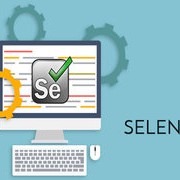


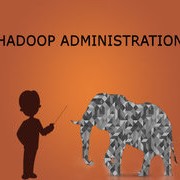
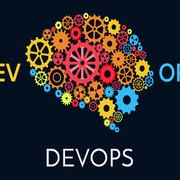

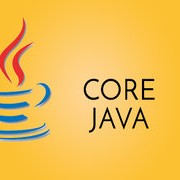

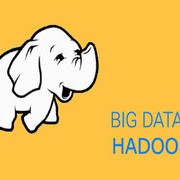







 +91 40 4018 1306
+91 40 4018 1306 +1 734 418 2465
+1 734 418 2465 info@learntek.org
info@learntek.org
Reviews
There are no reviews yet.